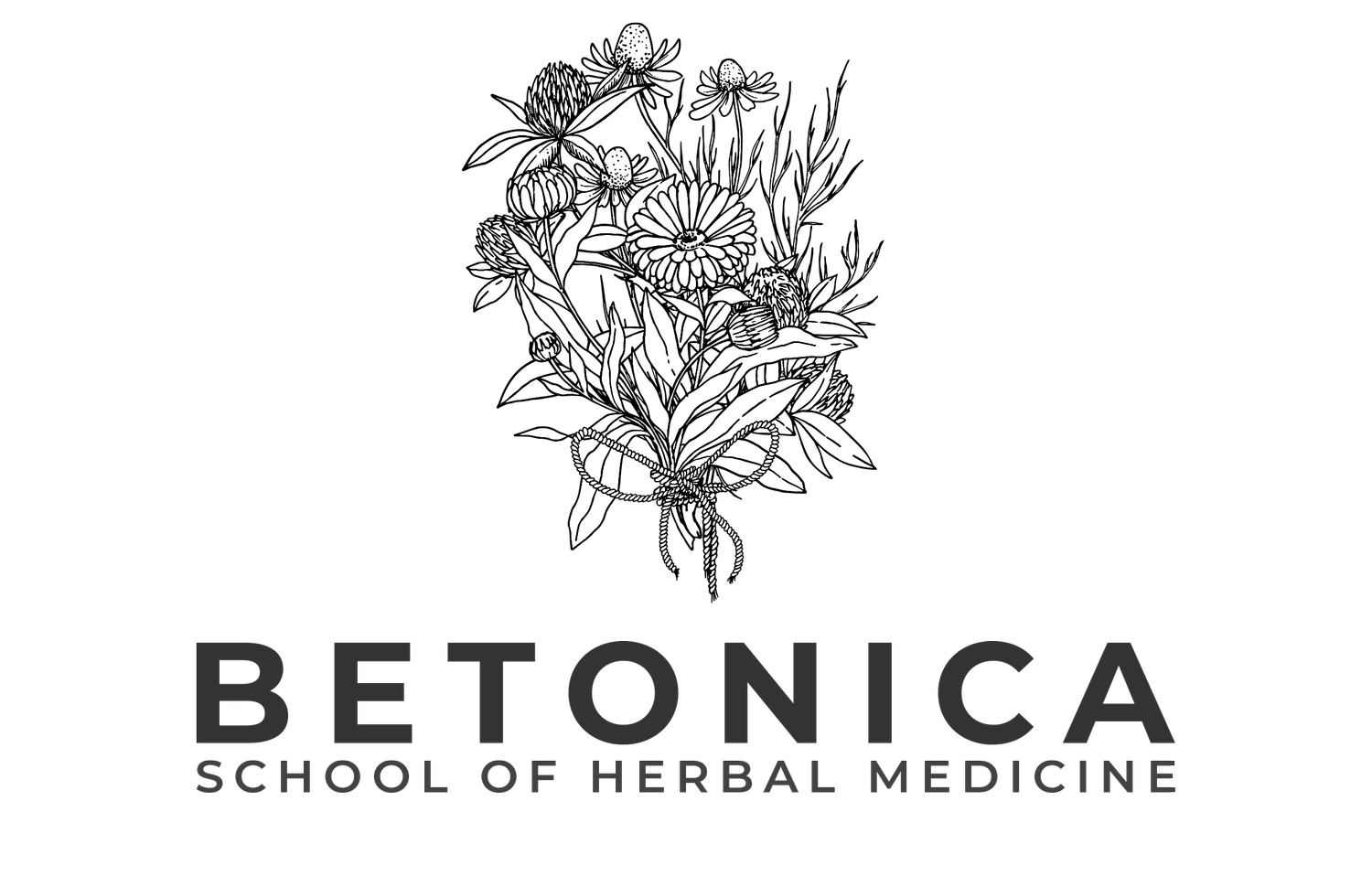turnitin information
-
Most assignments will be submitted and marked on Turnitin (unless otherwise stated, e.g. classmarker quizzes).
Turnitin is a web-based prevention system for plagiarism and AI use. It is used by most universities in the UK. There are three main uses of Turnitin:
To act as a deterrent against Plagiarism.
To act as a deterrent against using AI software to produce text.
To provide similarity reports to show original work and identify occurrences of plagiarism.
To provide students with a tool to identify and correct possible occurrences of plagiarism in their own work and improve their academic writing.
A tool to receive grades and feedback
Watch this video explaining Turnitin
Please read the following sections on plagiarism and find further guidance on using Turnitin lower down the page.
-
A Turnitin assignment is set up by Betonica on the Turnitin website (www.turnitinuk.com). Students then access this assignment online and upload their work by the agreed deadline (12 midday, please check times on each Turnitin deadline in case of variation).
Turnitin will then analyse the submitted work to identify text matches with other sources, usually completing this task within a few minutes. Betonica staff can also view the work that has been submitted, mark the work online and include grades and comments which can be returned to the student once all papers have been marked.
For each piece of submitted work, Turnitin provides two things:
A similarity index, which indicates the percentage of the submitted paper that Turnitin has identified as being matched against other sources.
An originality report, which shows each of these matches in more detail, including the source(s) that Turnitin has found. These can be websites, books, journals and articles, or work that has previously been submitted through Turnitin.
-
How to delete your assignment from the Turnitin database/repository
Can I self-check a paper for plagiarism before submitting it to the assignment? Yes, but only up to the original deadline. If you have mitigated, you may not be able to. Please see your head of year.
-
A similarity score can be viewed once the assignment is submitted. Students will be able to resubmit their assignments leading up to the deadline.
Upload assignments as a word or google doc attachment. Do not use the copy-paste function or you may lose all your formatting.
Please note that it is rare for a 0% similarity score to be returned. The marker notes similarity within the main body of the text. Assignment questions, citations, subject specific terms and reference lists may all be flagged as similar to other submissions. This is taken into account by the marker and is not a cause for concern.
Results and feedback will be available via the ‘post date’ given in the Turnitin page for that assignment, or within one month for other non-turnitin submissions.
-
You may resubmit as many times as you wish leading up to the deadline to check your similarity score.
Once the deadline has passed, the last upload is used.
If you miss the deadline, you will only be able to submit once using the late submission button.
Marks are released by the DA lead by agreed deadline.
Turnitin is the software in which student work is graded and feedback provided.
-
Once the deadline has passed on Turnitin, you will need to upload your assignment using the late submissions button. Please note, late work can only be submitted once. If you wish to check your similarity score on late work, use a free checker such as grammarly or other.
For students that have been pre- approved for extra time in assessments, please note that you will not be able to use the similarity checker function in Turnitin affer the submission date has passed. So please check your similarity scores well before the assessment is due.