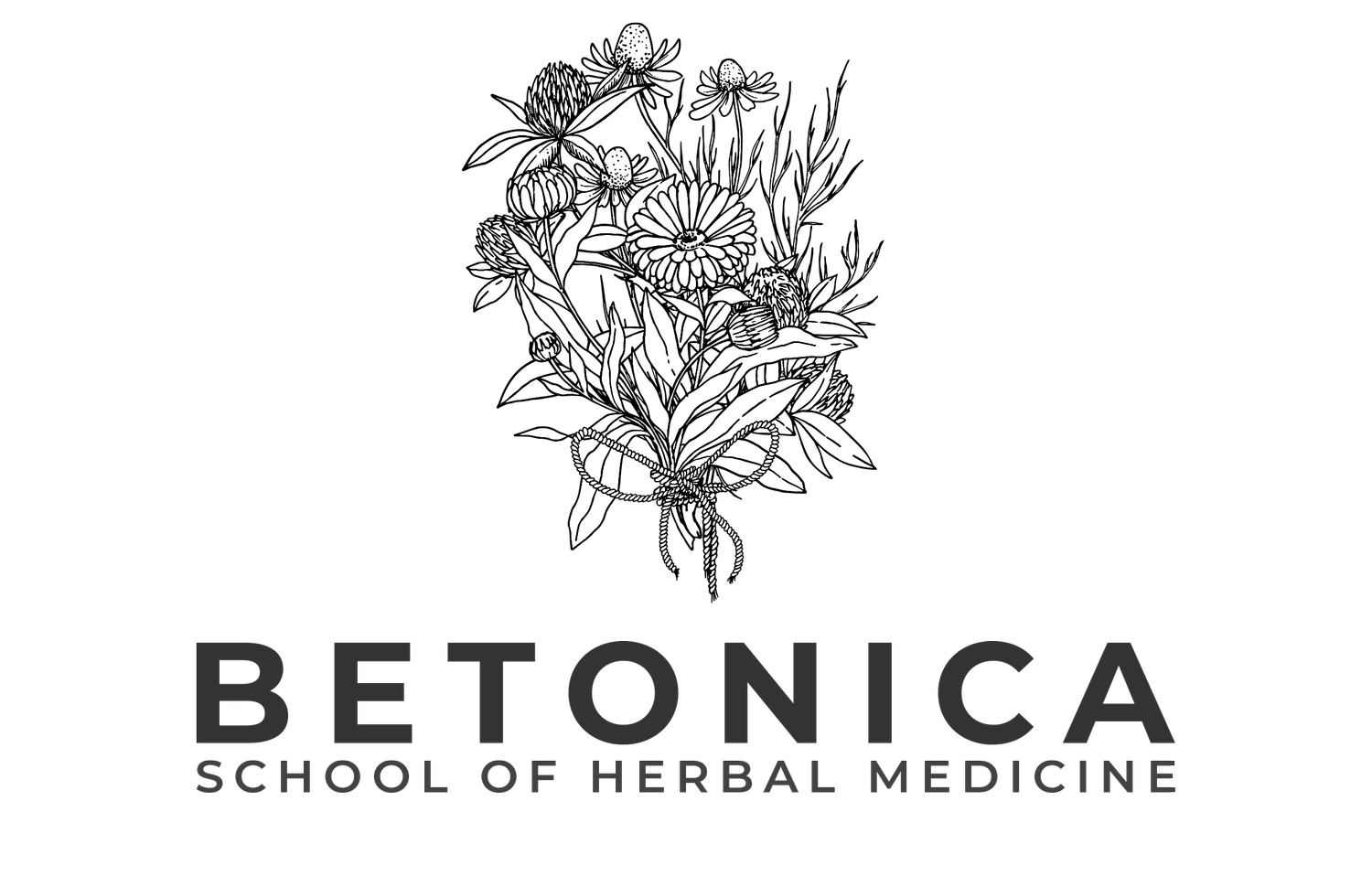marking and moderator
summary
For evidencing good quality assessment practice there needs to be a way to demonstrate that the marking process has been done conducted fairly to all students.
PLEASE FOLLOW THESE STEPS
The 1st marker will complete the marking and then complete the relevant sections on the Marking & Moderator Summary. The moderator will check the file to see which papers have been identified by the 1st marker for moderation and follow the process outlined in the Teachers and Markers guide (at the bottom of this page). On completion, enter the agreed marks and add a short summary and any observations in the appropriate column and when complete enter the date completed. Please inform the Lead of Marking if there are any fails or AI Detection of 40 or more.
If you are marking for the first time, there will be a 2nd marker who will also moderate (usually the Lead of Marking). They are there to help the process so don’t worry. This process will identify any areas to support the new markers’ following a 3 hour marking induction which includes reading this page, completing the Turnitin tutorial and discussing any resulting queries with the Lead of Marking.
To view the different year’s sheets, please navigate via the tabs which can be found at the bottom of the sheet.
OPTIMAL VIEWING TIP
For optimal viewing of embedded Google sheets, it is recommended to access them on a desktop or laptop due to their lack of responsiveness on mobile devices. If you prefer to view this sheet on your mobile device, we highly recommend downloading it first to ensure the best possible experience while reading.