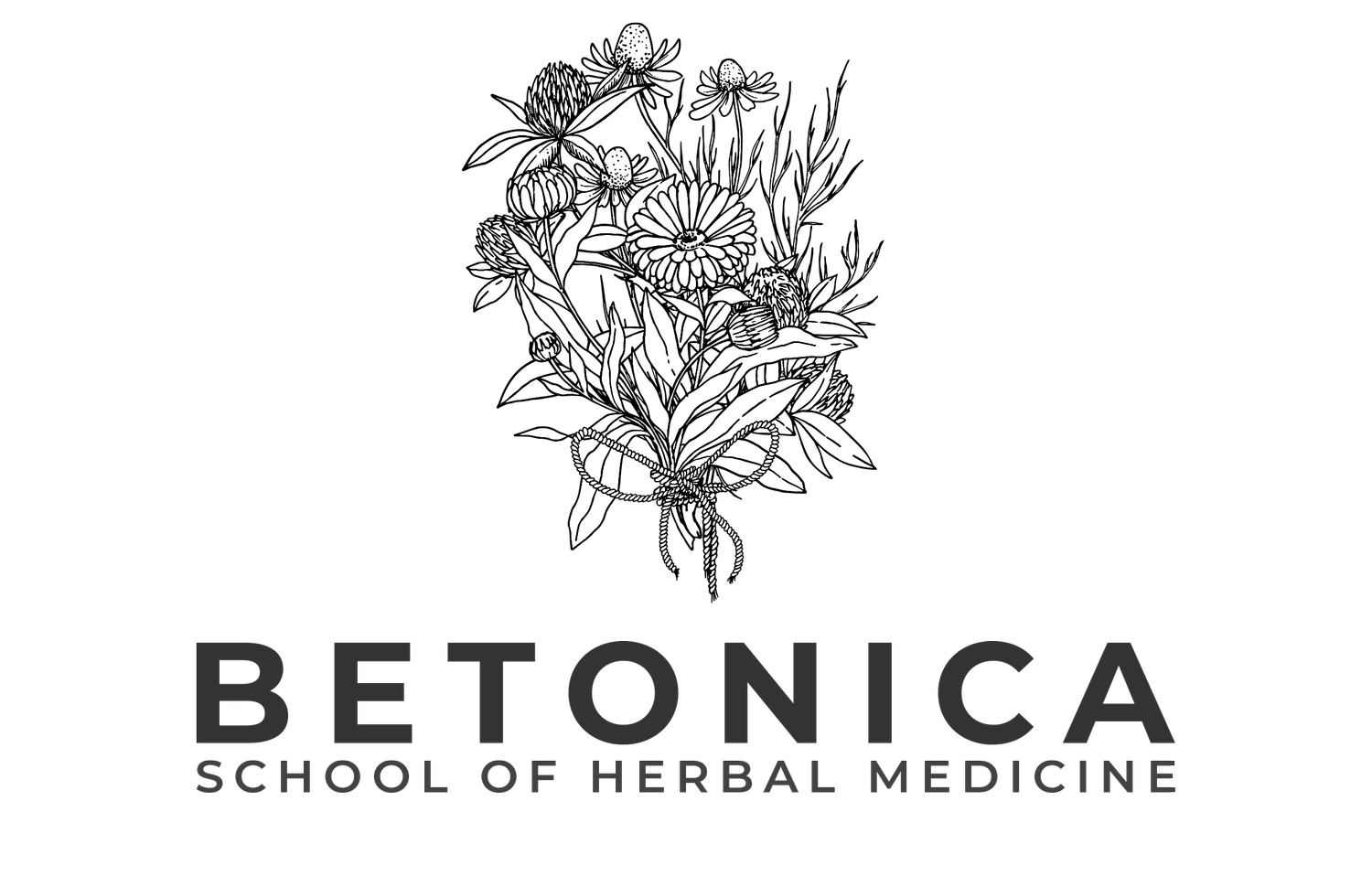pro forma
Each development meeting requires a Pro Forma to be completed by the tutor, using google forms (link in button above). Invoices will not be processed unless the amount invoiced matches the number of completed forms.
InStRUCTIONS FOR completing the
DEVELOPMENT MEETING PRO FORMA
Use the button above to access the form.
Use YOUR email for the first box
Fill in the form, and when finished, press the submit button at the bottom.
You will receive an email with a snapshot of your answers. Please keep this email for your files. The form will also give an option to 'Edit Response' if you need to edit anything.
Forward this email to the student*, asking them to press the 'Edit Response' button and sign & date the form at the bottom, then they need to press 'Submit'
Inform students that if they need to query anything on the form, to contact you to edit it first.
You will receive a new email showing the student signature. Check if anything was edited other than the signature. For handling any edits, see the edit section below**. Keep this second email for your files.
You do not need to send any of these emails to Betonica. The form, and all edits, are automatically recorded and sent to head office.
CONFIDENTIALITY
Please ensure the correct version of the email/form goes to the correct student (the email will have their name in it). As long as you send the correct email, students will not be able to see any other forms.
STUDENT EDITS
Sometimes a student may suggest edits to the form, they should email you to arrange this.
At which point, if you, the PAT, agree with these suggestions that are sent to you, edit it and forward the new email to the student.
In the case of a student making edits without the following protocol at that point or in the future, please note that each edit version is captured and sent to Betonica so this can be traced in the rare occasion this may be an issue.