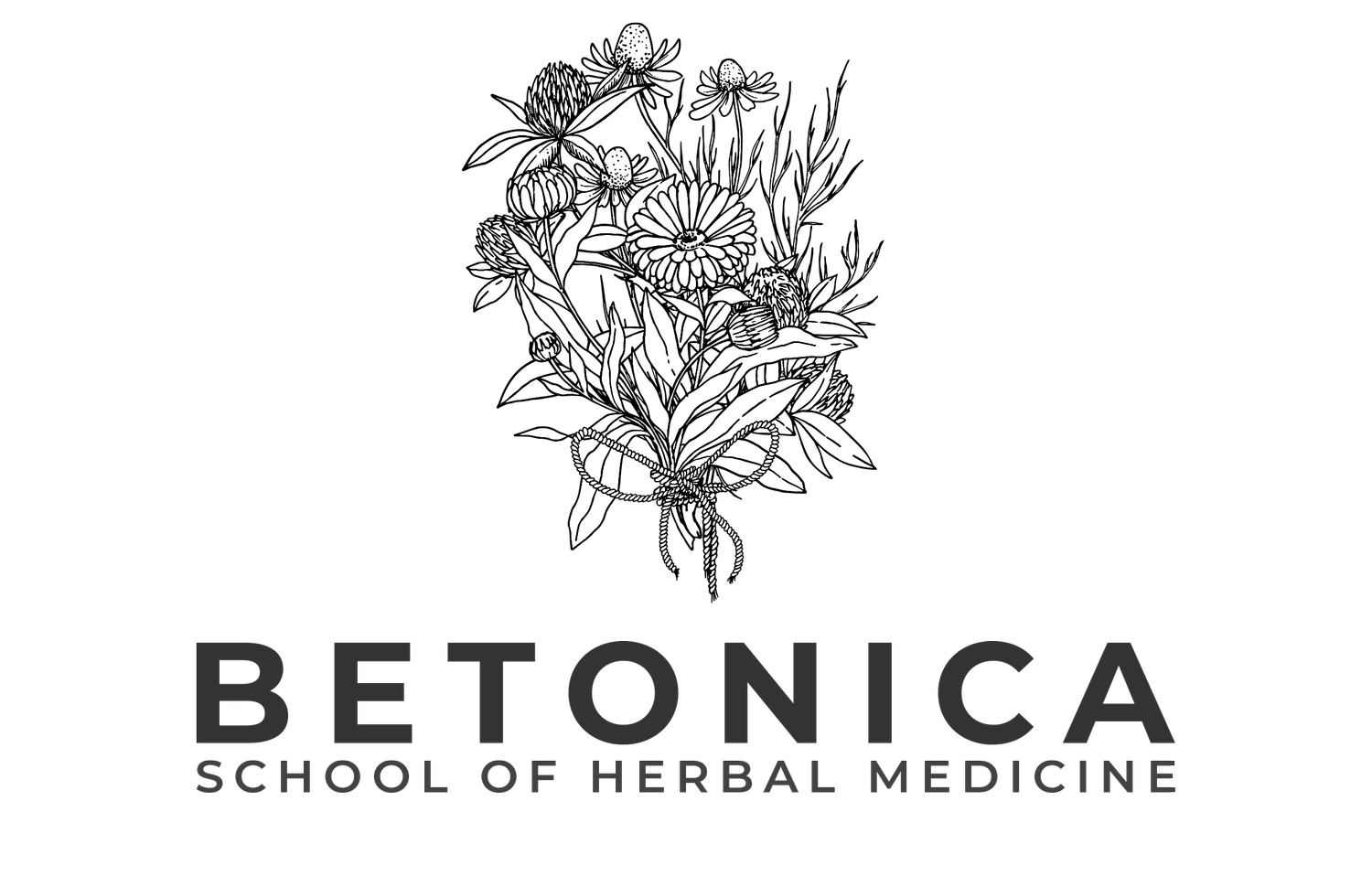CLASSMARKER
HOW TO ACCESS
THE QUIZZES
To access the Classmarker quizzes, you will need to be assigned to the class by the admin team.
You will receive an email in September with your login details.
Once you have received the log in, create an account (or reset password if it asks).
Once you have created an account you will then be able to access the quizzes on login.
PLEASE ALSO NOTE
Students with extra time will be granted this via their login.
All quizzes are closed book (test conditions, to be completed through memory and understanding of the subject matter).
Their length and format can be found on the Assignment, Quiz Submission Dates + Exams List.
Check the deadline for the quiz on the Assignment, Quizzes & Exams Deadline sheet.
The quizzes are time limited and you only have one attempt, you cannot pause it and return.
The pass mark for Y1 quizzes is 40%, If you fail any, you may be asked to re-sit these at a later date.
Results are released one month after the deadline closing date.
Marking: Please note that the Classmarker marking system is automated. It is based on computer recognition of keywords and is case sensitive. Occasionally this means that you may not get a mark for a correct answer. For example, if a student wrote ‘skin pore or 'pore' but the computer recognized answer was ‘Pore’ then this would be (erroneously) marked as incorrect. If this occurs and you think you may be due a mark for a correct answer, simply email admin or Kim for this to be adjusted.